How Can We Help?
How to play PPPoker on your computer using emulators
USER MANUAL INDEX
Step by step PPPoker Card Catcher instruction
The PPPoker Card Catcher is an add-on application for DriveHUD. To run PPPoker, you need a license for both DriveHUD, and the PPPoker Card Catcher.
TO LOAD AN EMULATOR WITH DRIVEHUD
We recommend using the following emulators. Most emulators should work, but these have been tested in conjunction with DriveHUD and the PPPoker Card Catcher:
We suggest the use of KOplayer and Leidian emulators.
PPPOKER EMULATOR INSTALLATION
KOPlayer
LDPlayer
PPPoker’s platform application
Initial Setup (Section
1)
KOPlayer Setup (Section 1)
Step 1. Download the latest KOPlayer emulator here. (for PC)
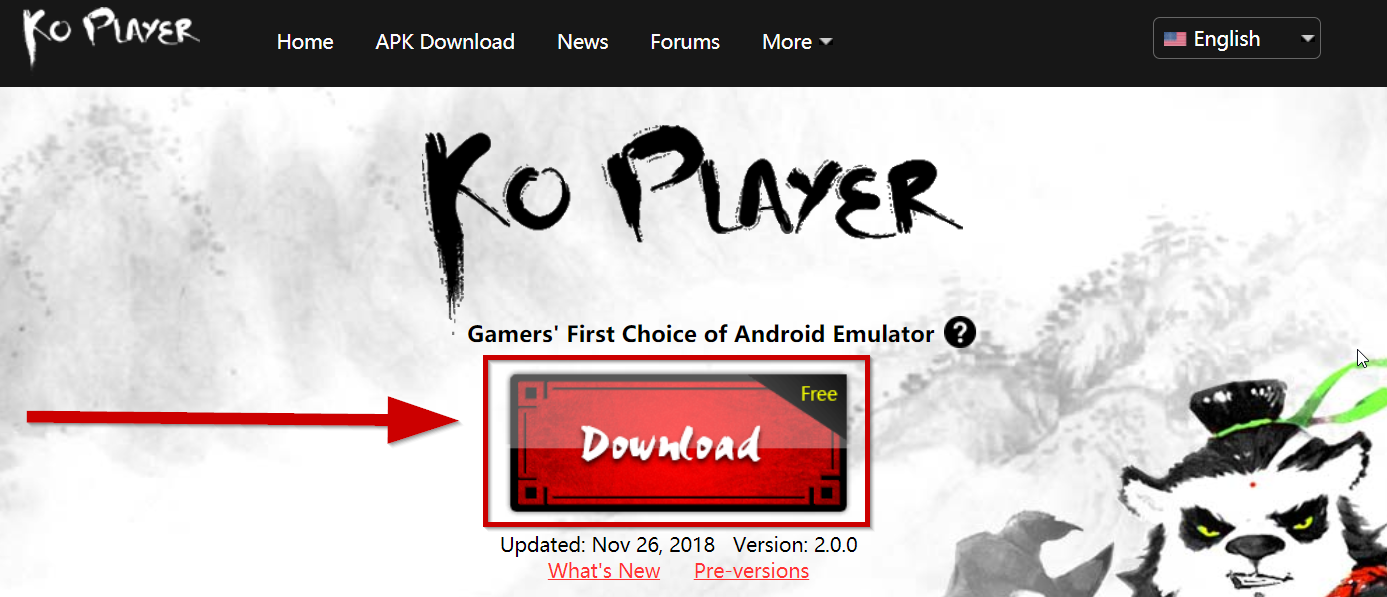
Step 2. Install KOPlayer.
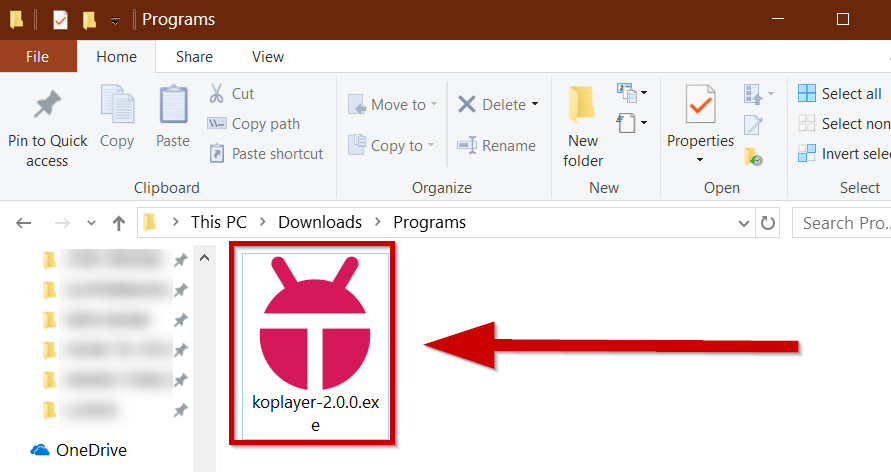
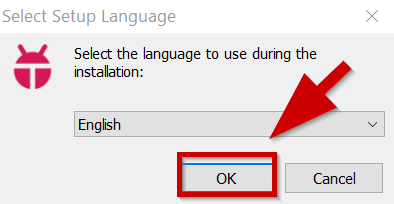
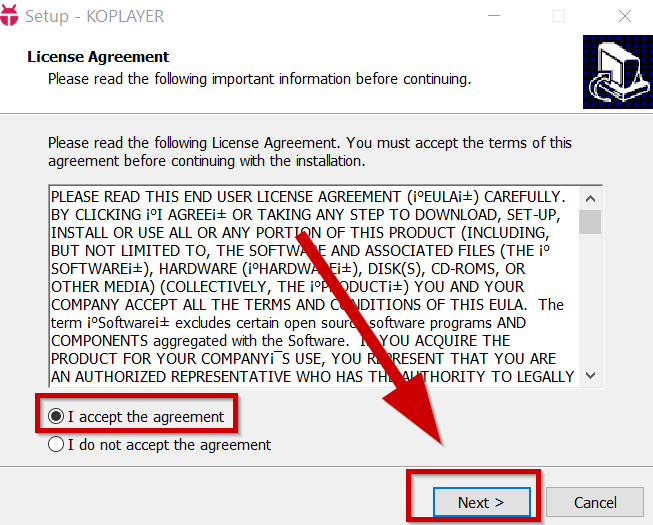
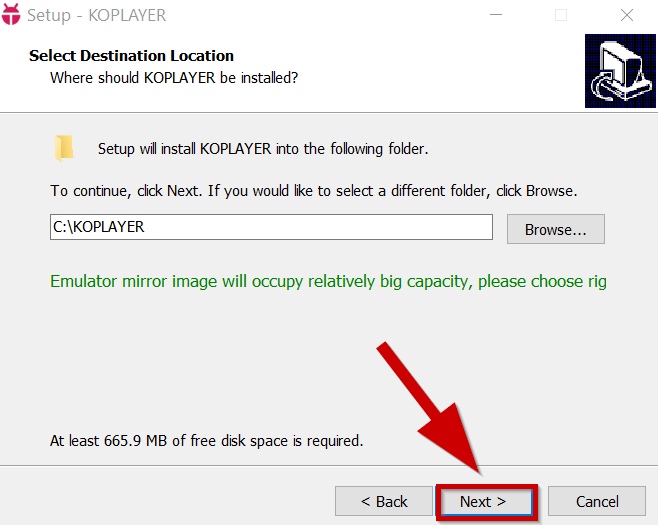
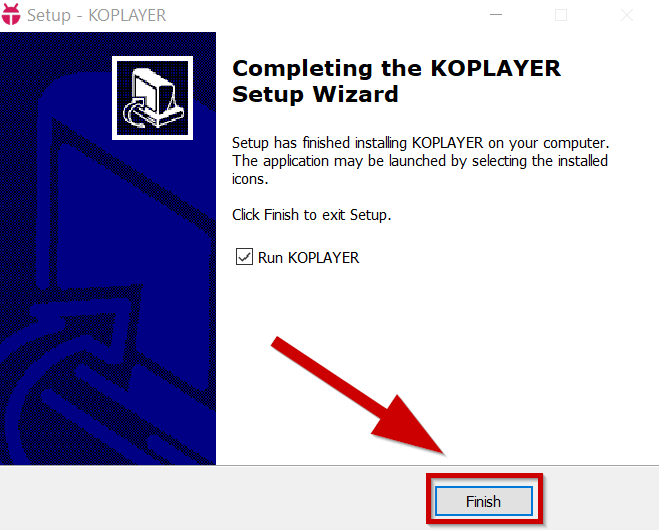
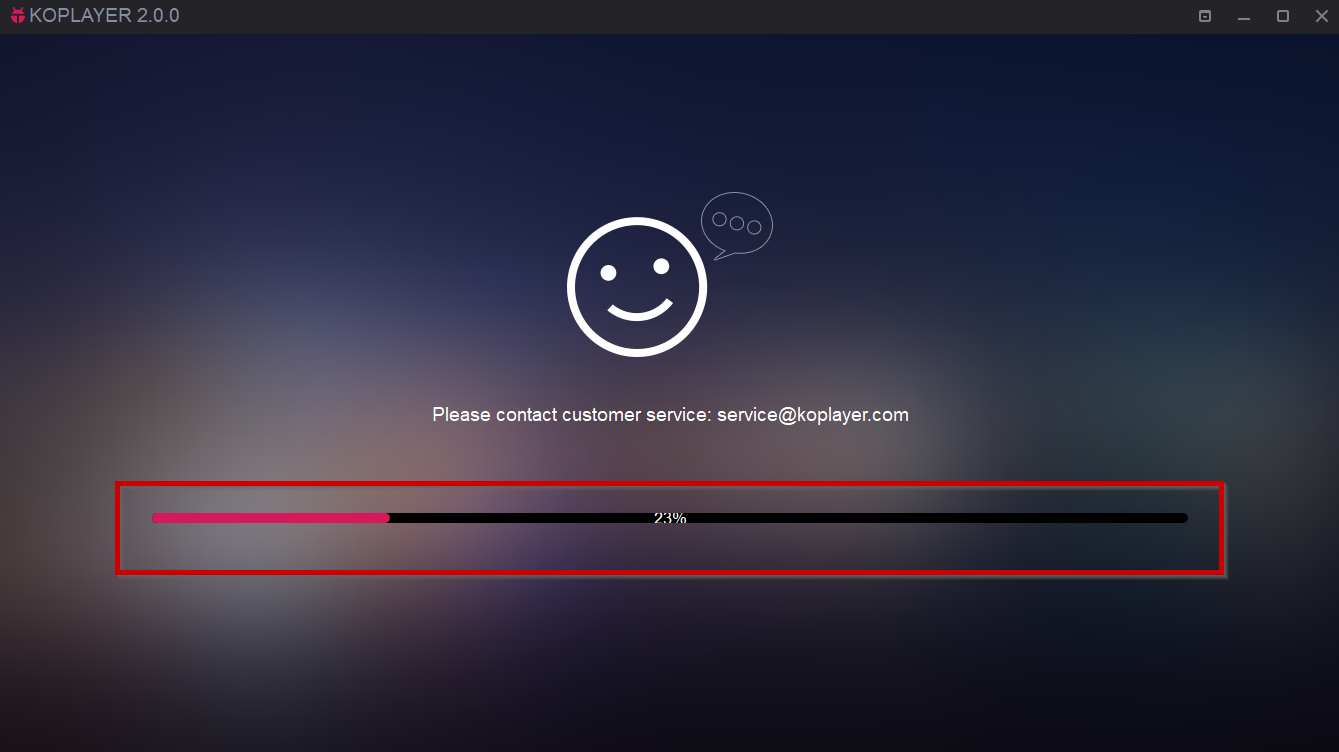
Step 3. You can go through the tutorial to familiarize yourself with the basic functions, or just click on ‘Skip Tutorial’.
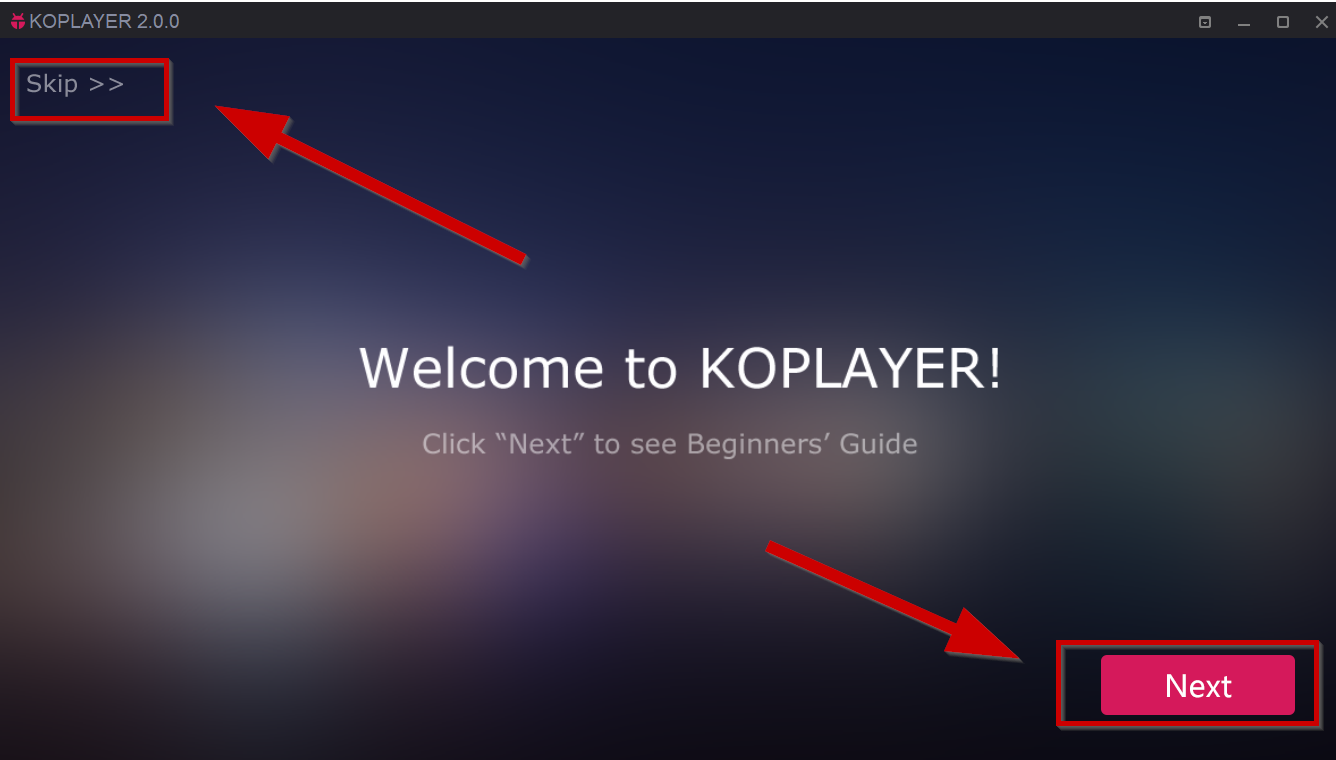
Step 4. Download PPPoker APK here.

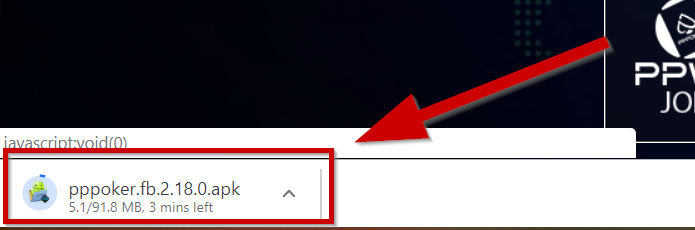
Step 5. Click on button (Install APK).
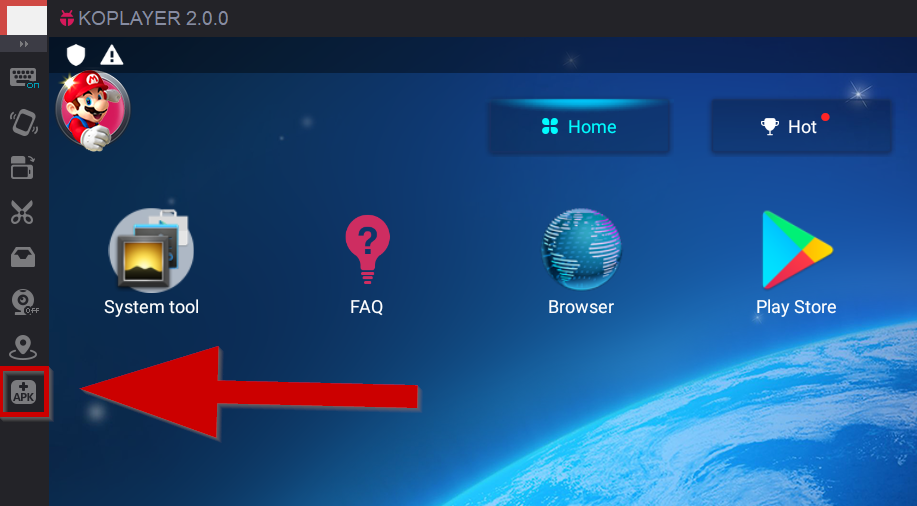

Step 6. Navigate to the folder where your PPPoker apk download is, then click open.
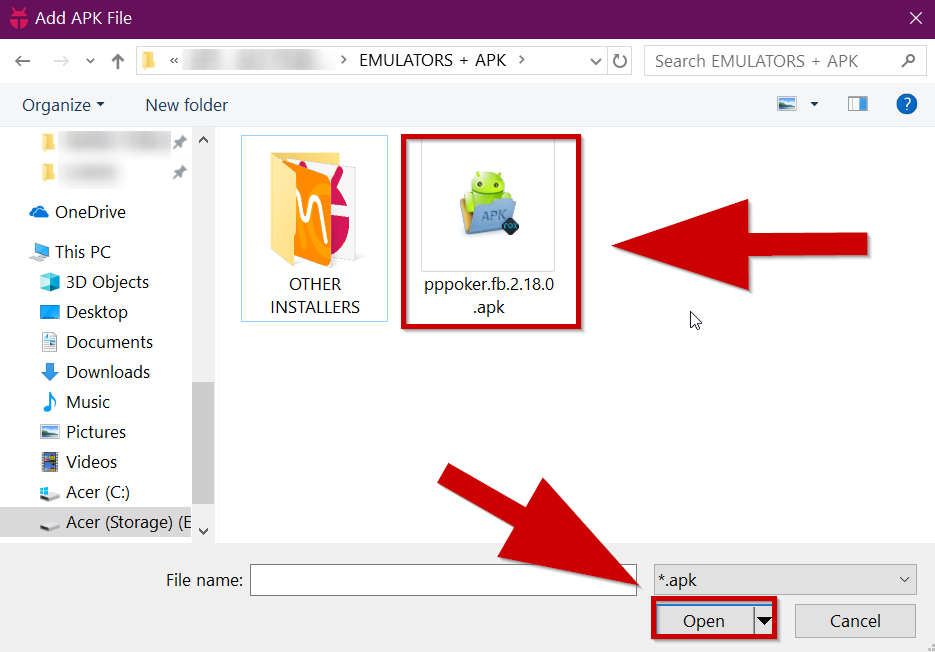
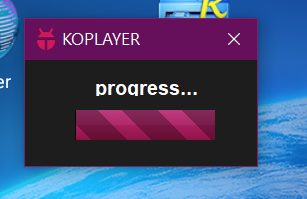
a
Successfully installed PPPoker.
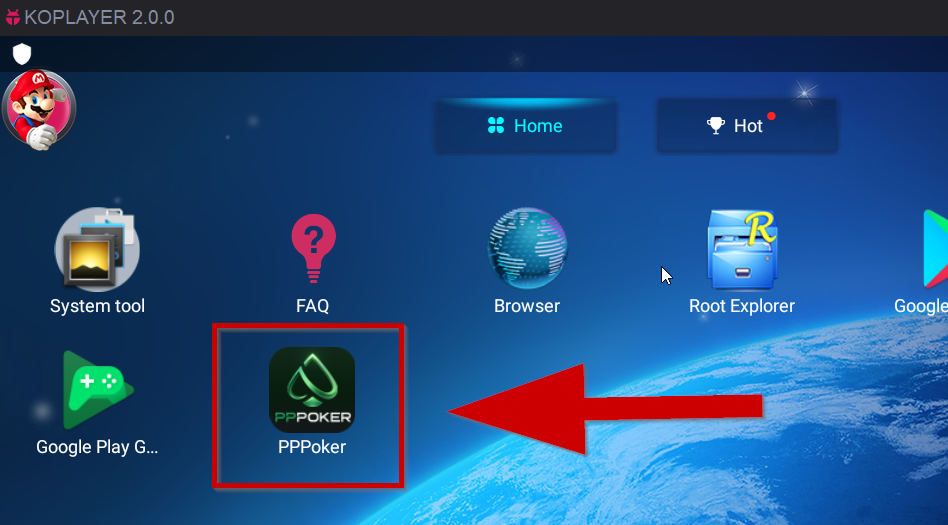
Step 7. Register for an account and play.
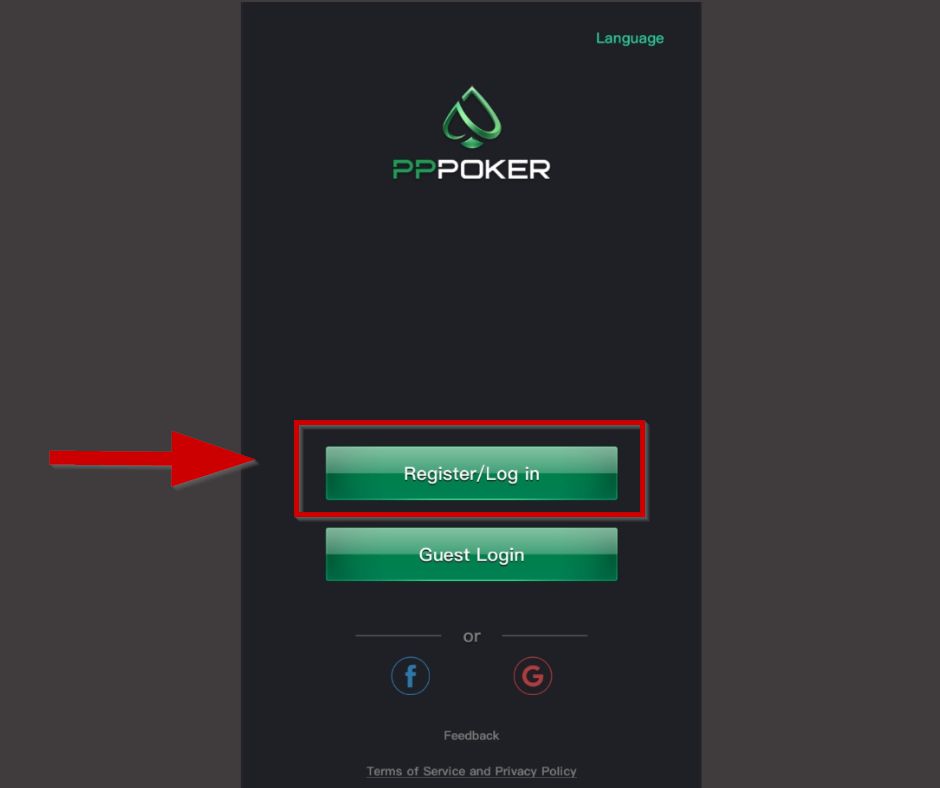
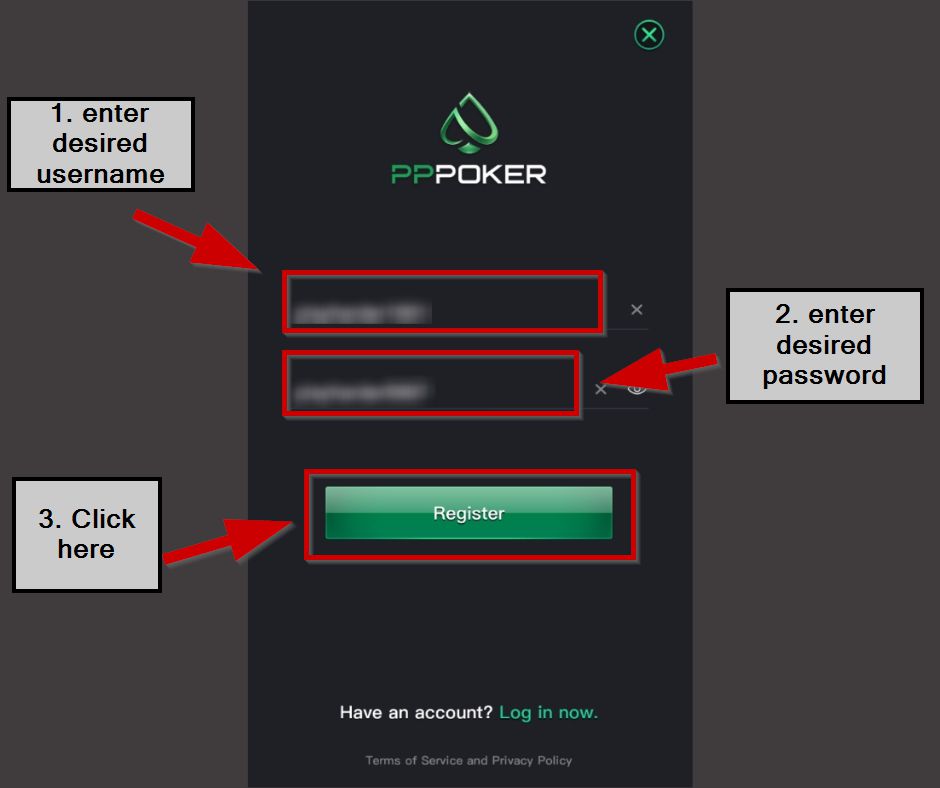
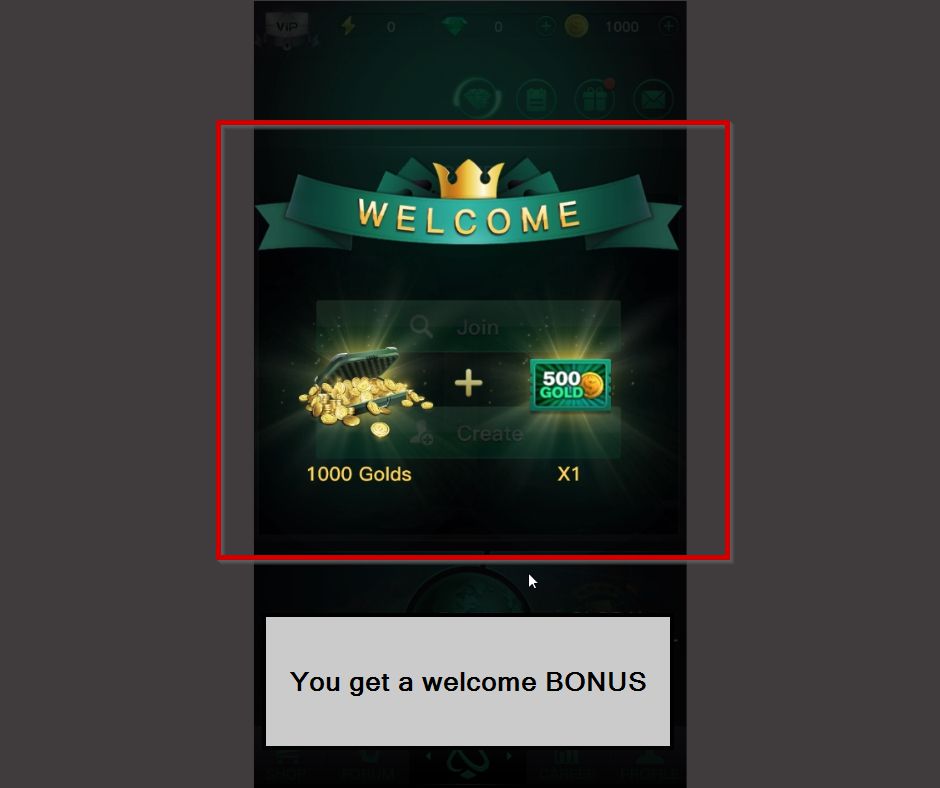
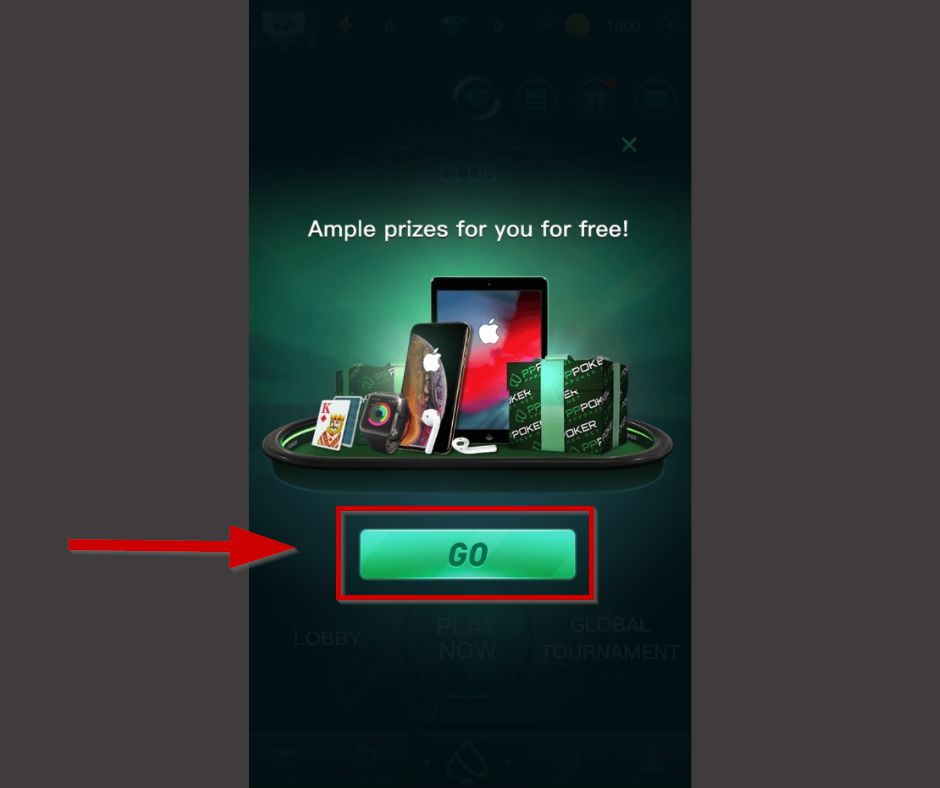
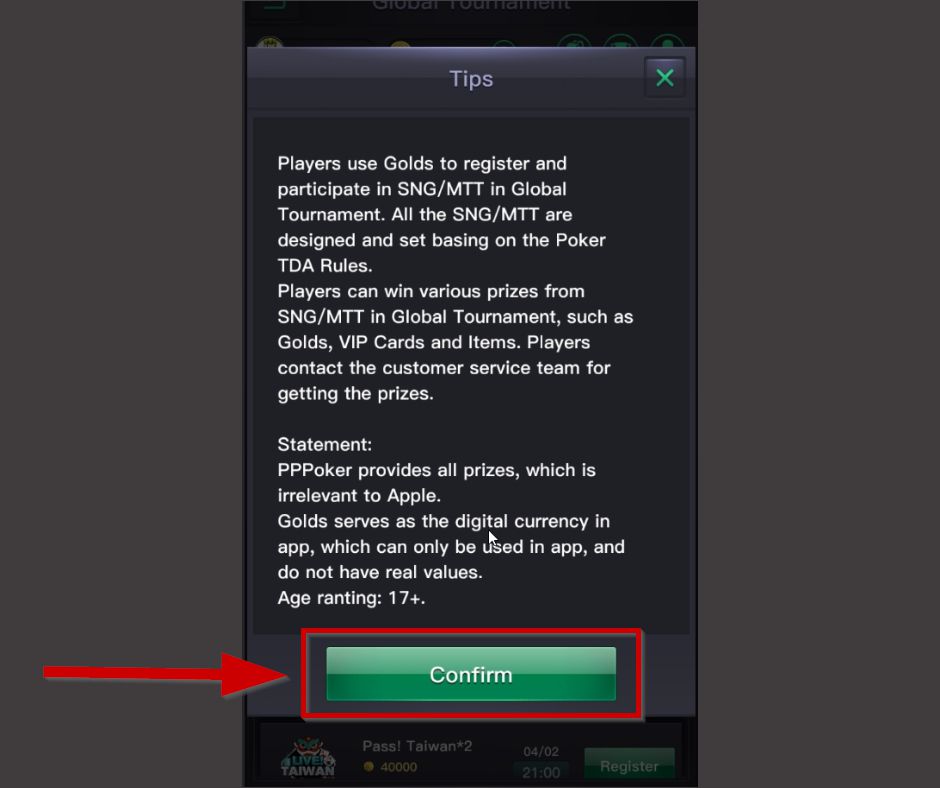
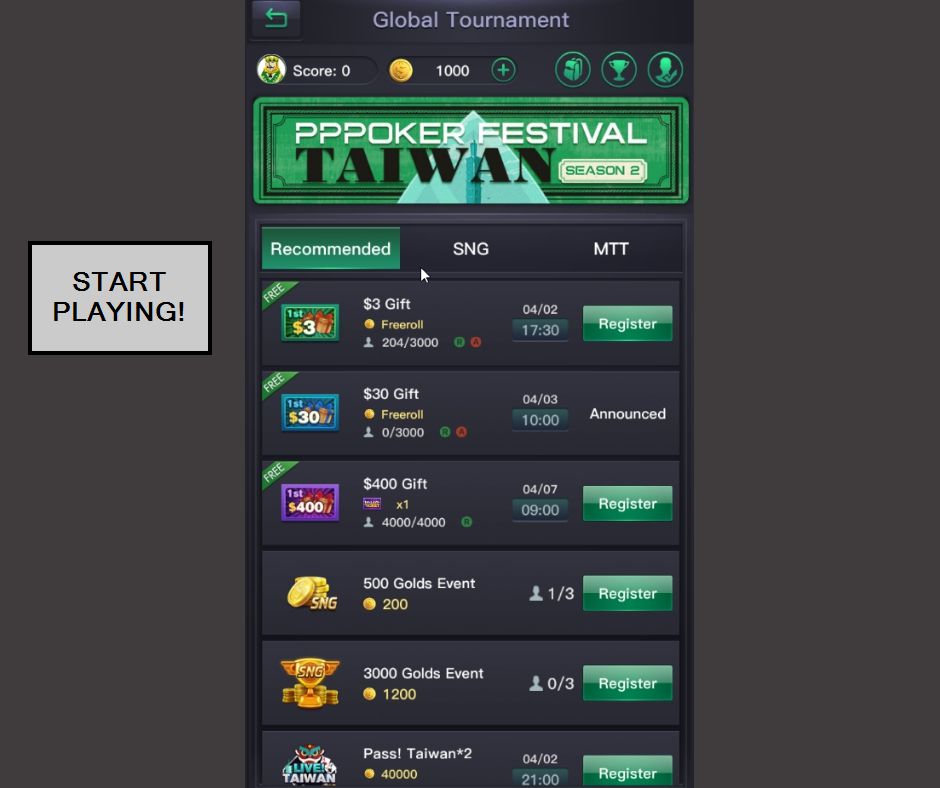
PokerTracker 4 Setup (Section 2)
LDPlayer Setup (Section 2)
Step 1. Download the latest LDPLayer emulator here. (for PC)

Step 2. Install Leidian (LDPlayer).
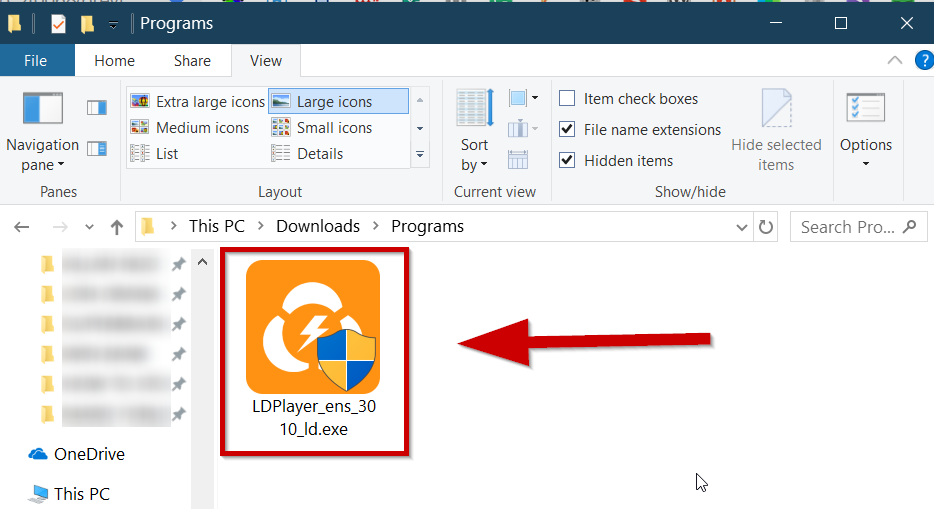
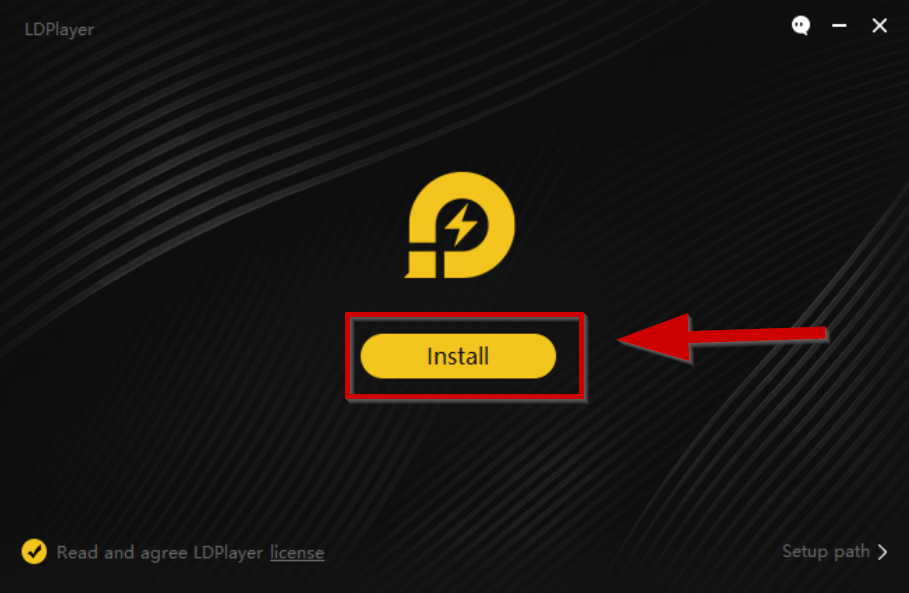
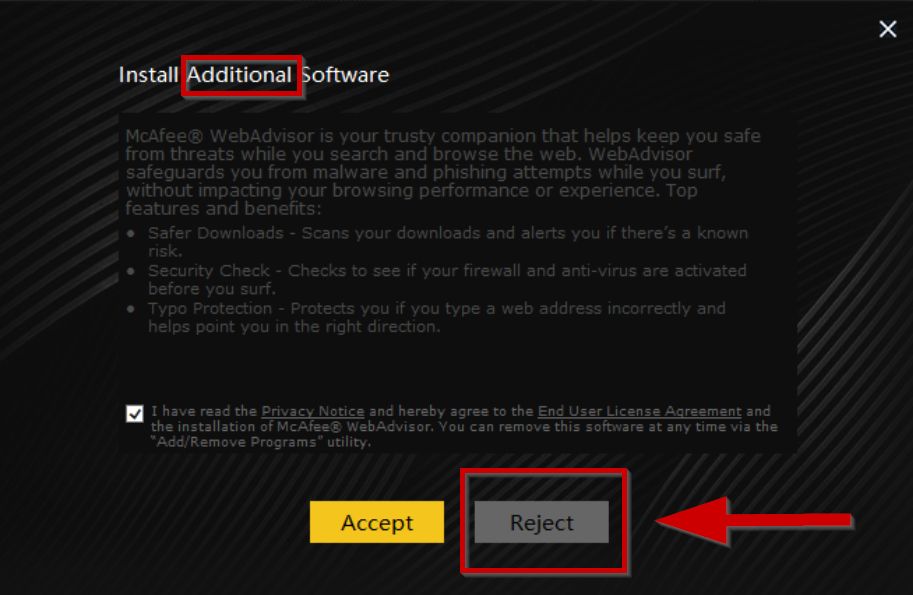
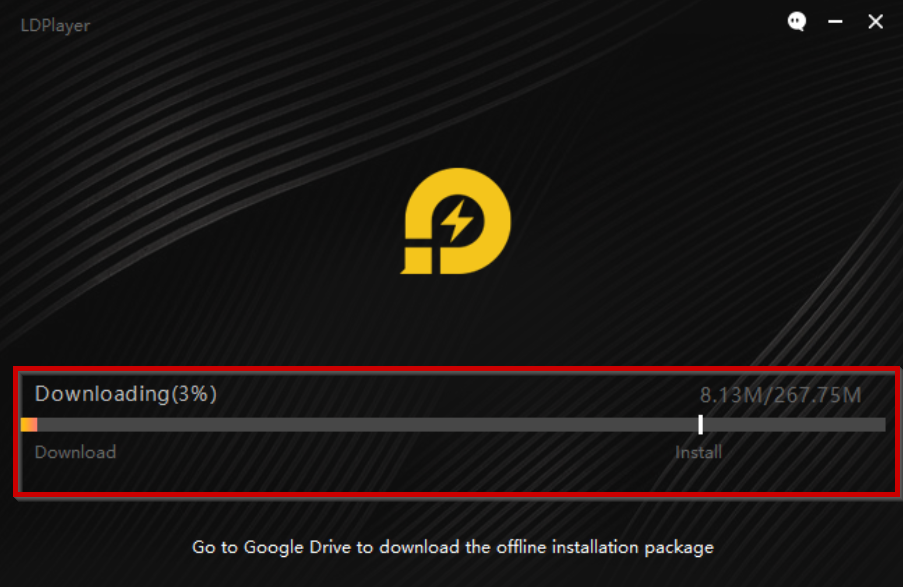
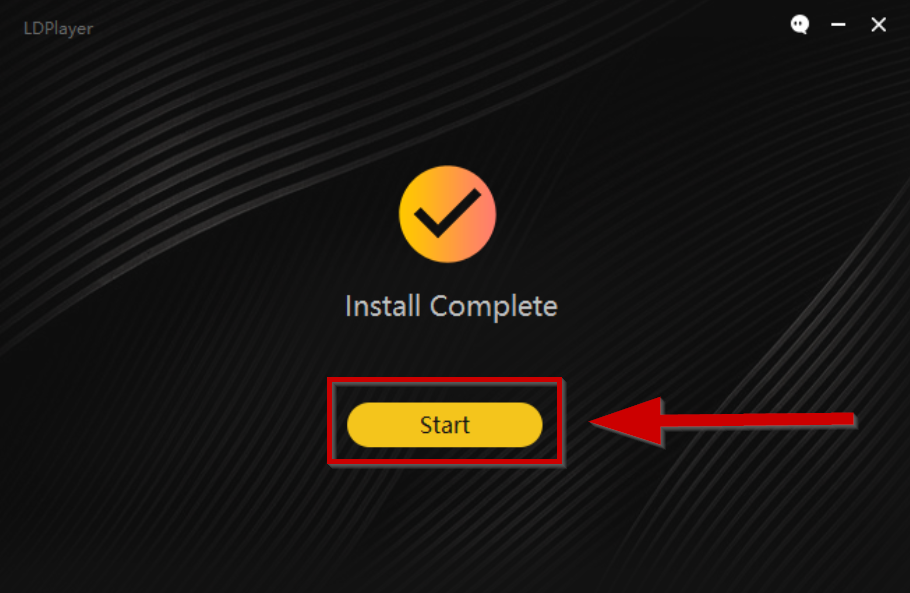

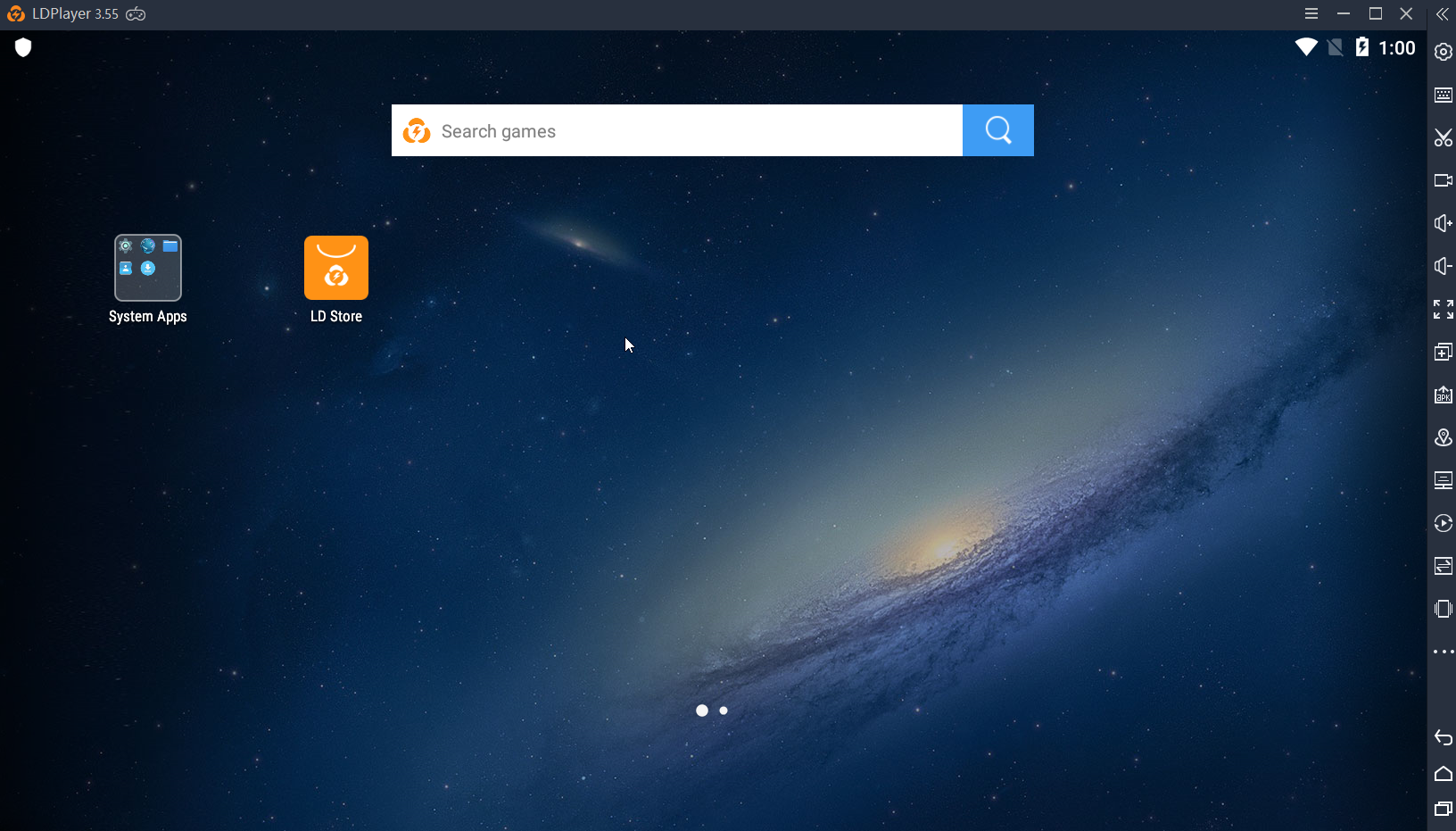
Step 3. Download PPPoker APK here.

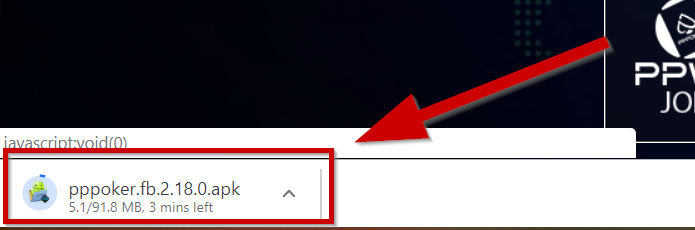
Step 4. Simply drag the APK file into the emulator window and it will start installing.
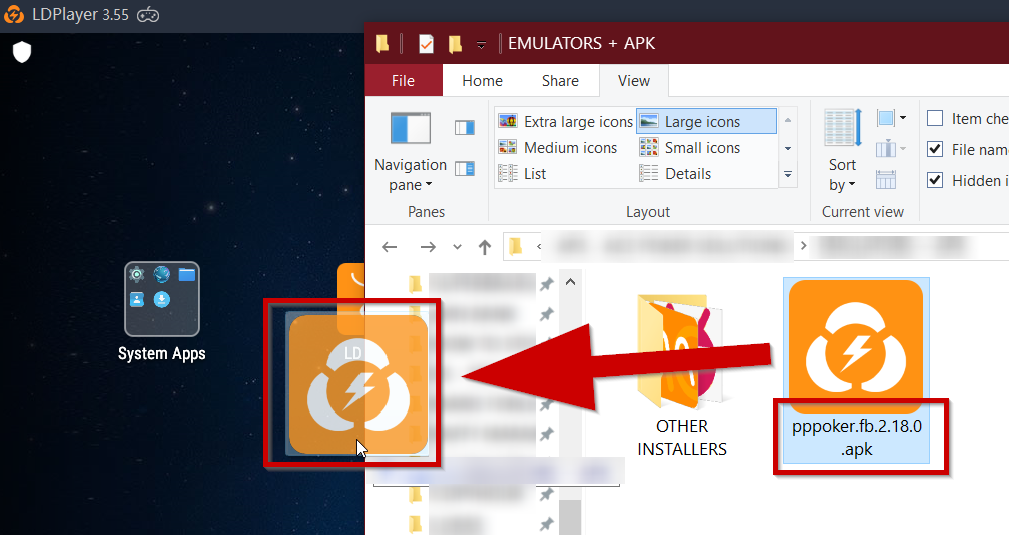
Successfully installed PPPoker.
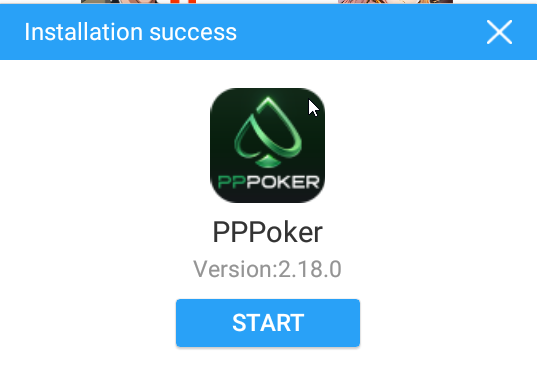
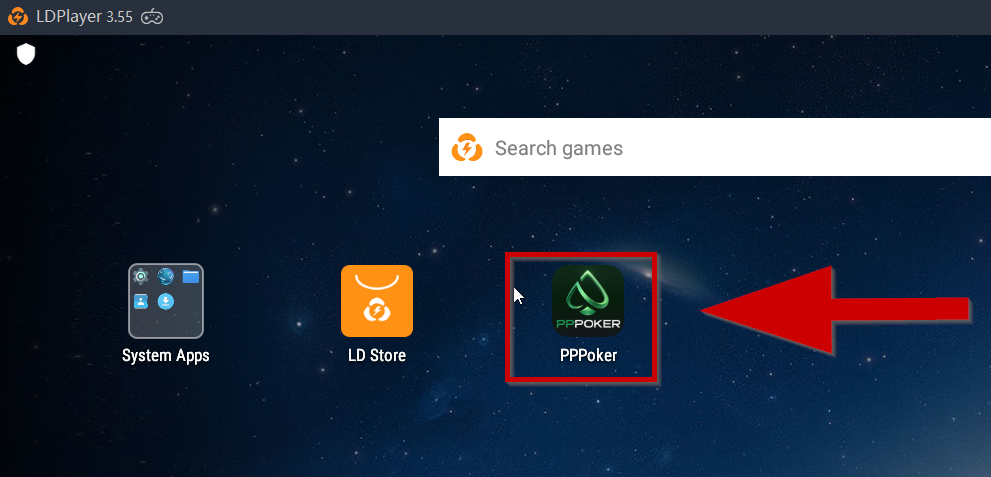
Step 5. Follow Step 7 from KOPlayer Emulator instructions. That’s it!
Holdem Manager 2 Setup (Section 3)
PPPoker’s Platform Application (Section 3)
Step 1. Download PPPoker application here.
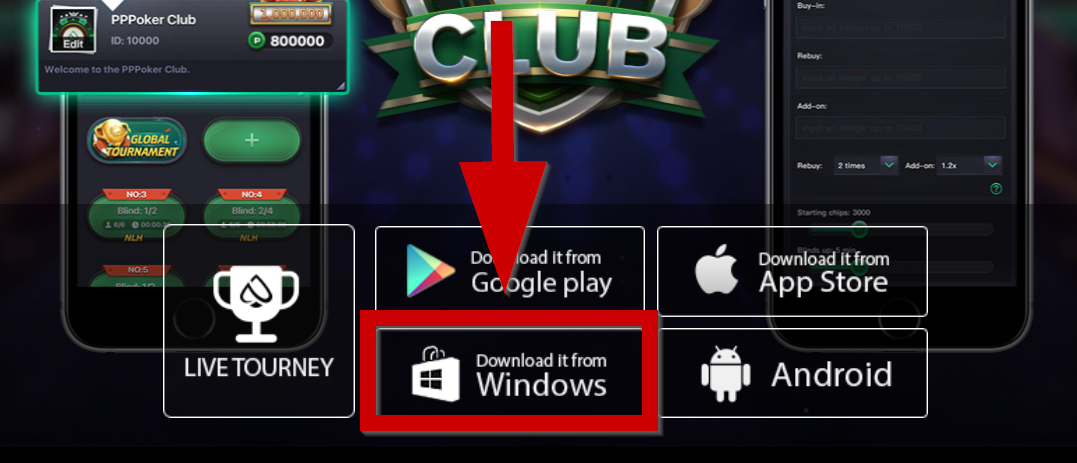
Step 2. Install PPPoker application.
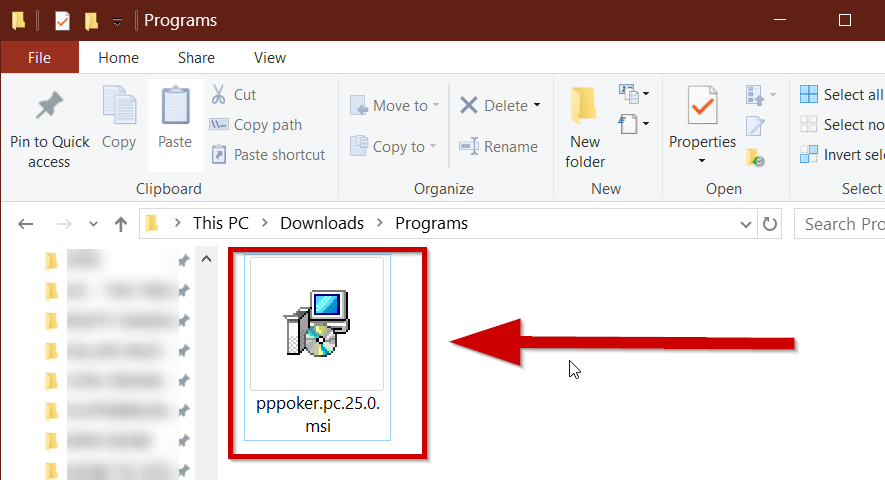

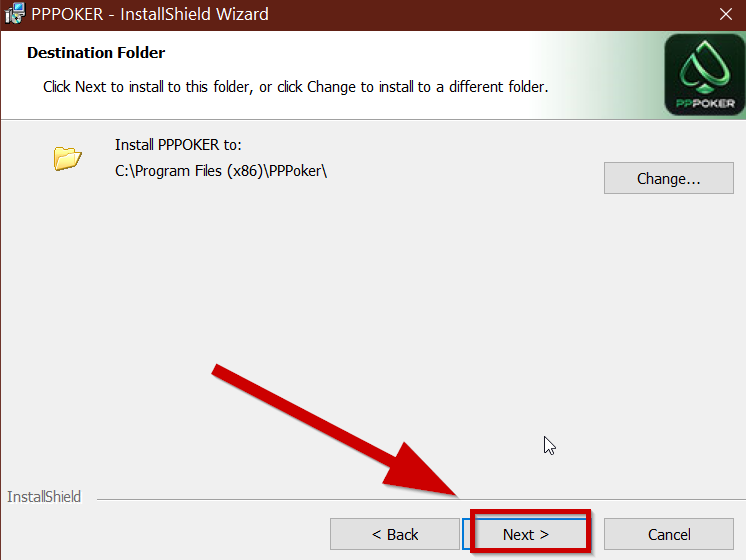
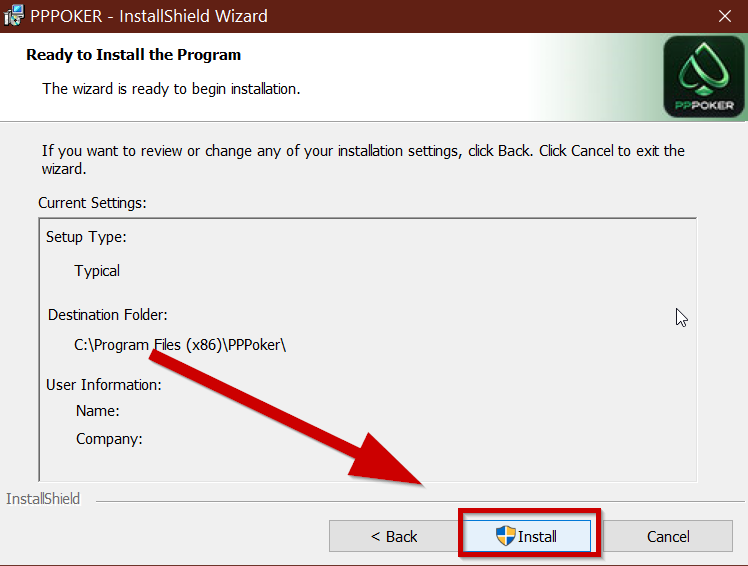
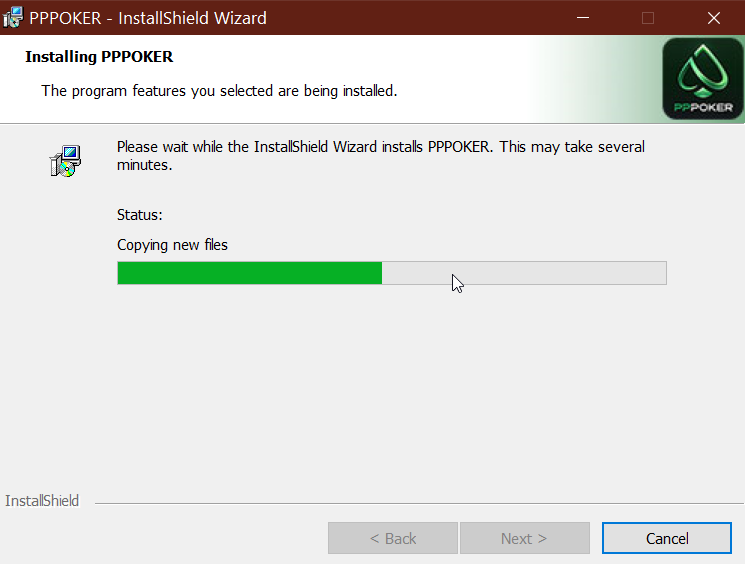
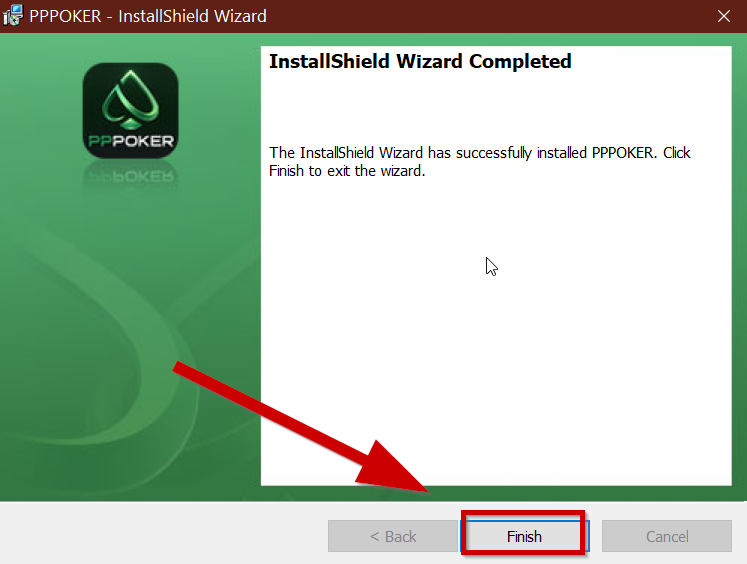
Successfully installed PPPoker.
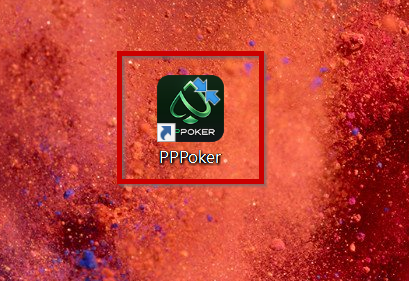
Step 3. Follow Step 7 from KOPlayer Emulator instructions. That’s it!
DriveHUD Setup (Section 4)

