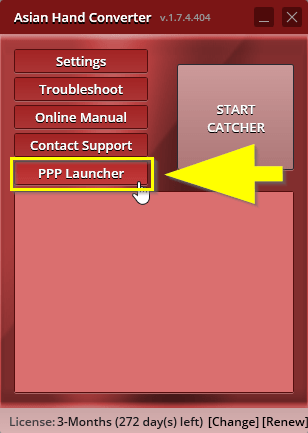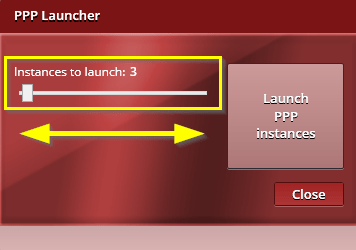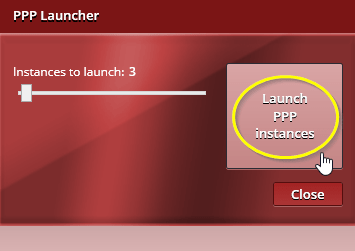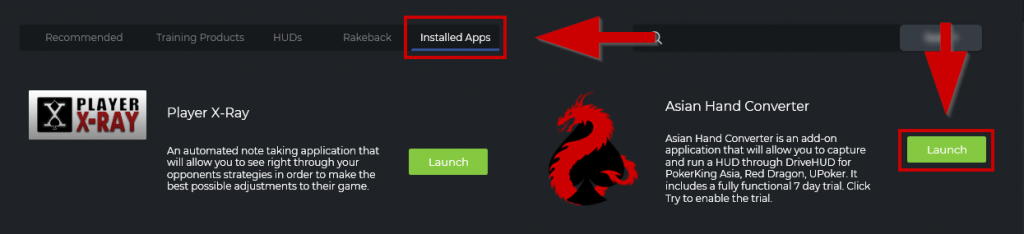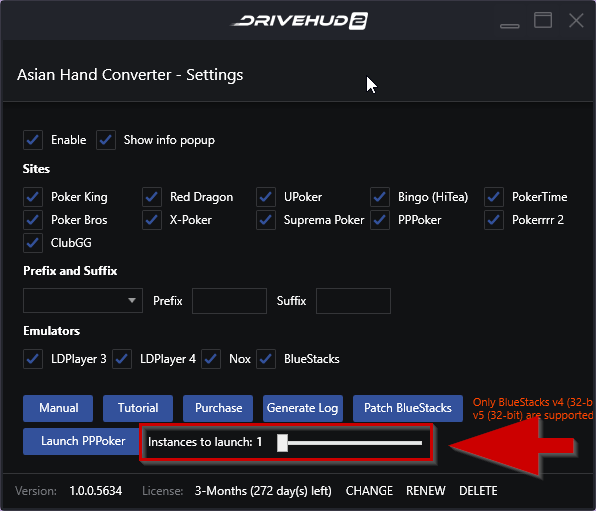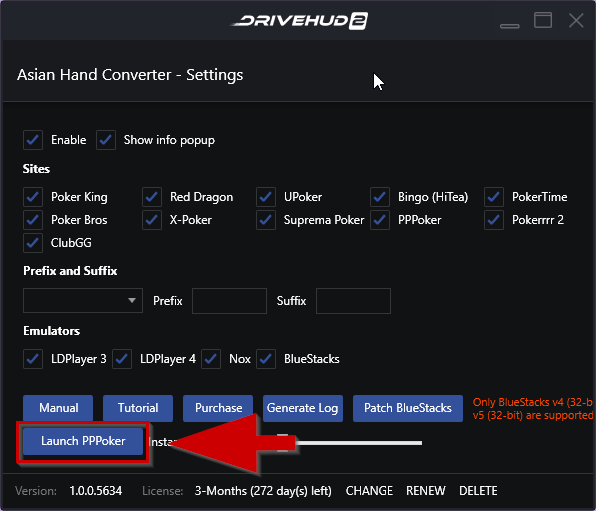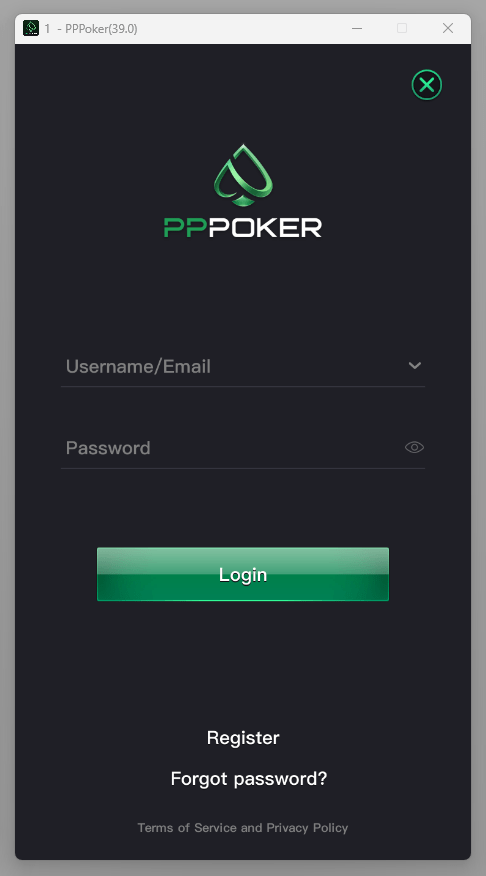How Can We Help?
1. Make sure that PPPoker desktop version is installed in the default directory (C:\Program Files (x86)\PPPoker\Database). You can download PPPoker desktop version here.
2. On Asian Hand Converter, click on ‘PPP Launcher’.
3. Drag slider bar to set the number of instances you want to launch.
4. Click on ‘Launch PPP instances’. Log in and play as you normally would.
Integrated version in DriveHUD 2
1. Click on the APPS tab at the top of DriveHUD 2.
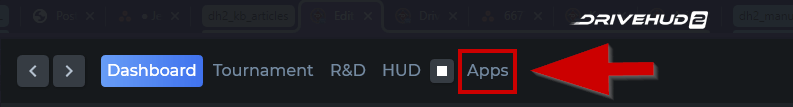
2. Click on INSTALLED APPS, and then click the LAUNCH button for the Asian hand converter.
3. Make sure that PPPoker desktop version is installed in the default directory (C:\Program Files (x86)\PPPoker\Database). You can download PPPoker desktop version here.
4. Drag slider bar to set the number of instances you want to launch.
5. Click on ‘Launch PPPoker’. Log in and play as you normally would.
If you have any further questions or need any setup assistance, please contact support from this page: acepokersolutions.com/contact-us/