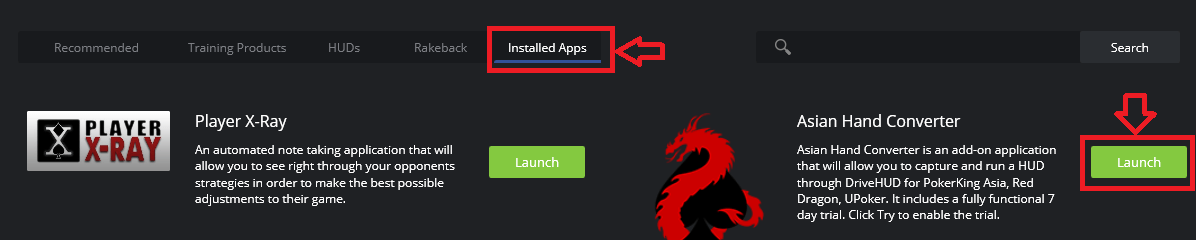How Can We Help?
Asian Poker Hand Converter Troubleshooting
Troubleshooting
The primary thing you’ll need to make sure is that you’ve loaded up the Asian Poker Hand Converter first, and clicked START CATCHING before you have your Poker client application or your emulator running. If you do not do this, you likely will not have proper hand history capture, and thus a HUD will not load.
READ FULL MANUAL – CLICK HERE
DriveHUD Users
Very important: The Asian hand converter is integrated into DriveHUD. You want to use the integrated version of the Asian hand converter with DriveHUD. Do not use the stand-alone version of the Asian hand converter with DriveHUD. If you do, your emulator will just restart in a continuous loop.
To activate the Asian hand converter in DriveHUD, do the following:
1. Click on the APPS tab a the top of DriveHUD.
2. Click on INSTALLED APPS, and then click the LAUNCH button for the Asian hand converter.
3. You’ll be asked to register your hand converter. Enter your serial if you have it with your e-mail, or click TRIAL if you’re trying it out (there’s a fully functional 7-day trial).
4. By default all of the available sites are checked and enabled. If there’s sites you’re not playing on, and you want to save system resources, you can uncheck those sites from the list. You can go back at anytime and re-enable them.
That’s it. Once you activate and register it once, you’ll never have to revisit the settings unless you need to make a settings change.